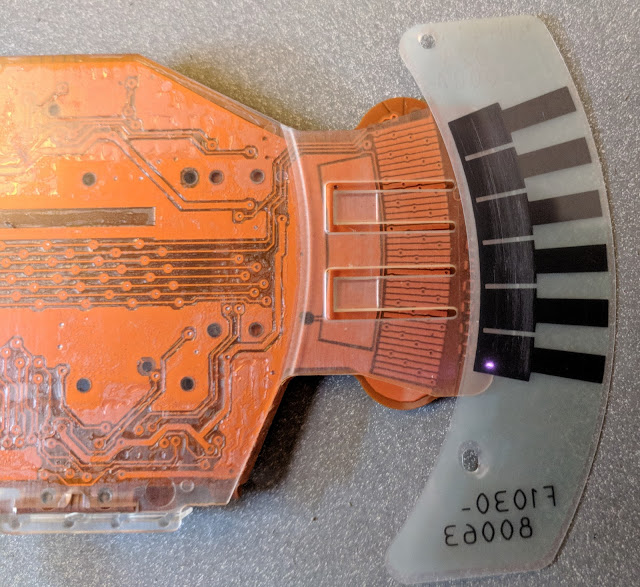Sometimes it pays to be a packrat. It also pays when making a Digi-Key order to buy one or two extra of whatever part you're after, just in case.
The Problem
Earlier I posted the dead MOSFET that I killed in cold incompetent blood:
 |
| R.I.P. |
The heat burned off most of the markings. I don't have a schematic or service manual or anything, so I had to try to reason out what it used to be. There are two neighboring devices in the same type of package, both old Motorola
MTD2955Es with the same date code. HP would try to use the same part if possible on multiple places, just to keep the Bill of Materials simple. The MTD2955E pinout made sense, anyway; the Drain went to the LCD, the gate was in the right place (and about 10k resistance away from the Source), and the Source had good continuity to the 5V rail. Okay, definitely a P-channel device, and the ratings seem plausible, so probably a match.
My goof-up with the LCD connector placed a hard short on the Drain of this device, shorting the 5V power supply rail to ground for about 15 seconds! Before dying, the MOSFET got hot enough to delaminate the Drain's copper pad from the PC board. This computer has a
really good power supply; it didn't even flinch.
ON Semiconductor has obsoleted this device in favor of the
NTD2955. Unfortunately, DigiKey doesn't have them in stock (at least not in the right package). So what to do?
Hooray, Pack Rat
I have a few P-channel MOSFETs in "stock"; mostly leftovers from other
failures projects. It seems back in 2008 I bought some IRF7416s, which are in
a similar performance ballpark:
 |
| Huzzah! |
Good news for me, the old devices were way overrated for this role; they only needed to support a VDS (drain-source voltage) of 5V, but are rated for 60V. The IRF7416s are only good for 30V, but that's still more than enough. The old device could deliver 12A, so the IRF7416s at 10A fall a little short of that, but I'm willing to gamble if it means Instant Gratification. I don't think the LCD draws 12 Amps, even with the old-style fluorescent backlight. My guess is that it draws around 2 Amps.
But there's more to consider: the computer probably puts -5V on the Gate relative to the Source (VGS). (It actually probably grounds the Gate, and since the Source is at 5V, the Gate is 5V more negative than the Source, which turns on a P-channel MOSFET). I need to make sure the IRF7416 turns "on enough" to pass the required current with a VGS of -5V, and without an excessive VDS.
The charts in the datasheets seem to make the IRF7416 look quite a bit better than the MTD2955E - with a VGS of -5V, the Drain-Source Voltage (VDS) across the MTD2955E will be 1V if the display draws 2A. That means the display will only be fed about 4V. On the other hand, the IRF7416 will have an almost negligible VDS if the display draws 2A. Even if the display drew 10A, the VDS would be 0.3V, giving 4.7V to the display.
They can be a little confusing to read. Start with the gate voltage you intend to use and find the curve matching it. The MTD2955E has a 5V curve for us, but I picked the 4.5V curve on the IRF7416 to be pessimistic. Then find where the curve intersects the expected current draw (my guesstimate is 2A). Draw a line down to the bottom axis to find the VDS for those parameters.
I'll confess I didn't look at the charts that carefully at
all. Only when writing this (knowing the result), am I becoming aware
of all the assumptions I've already made:
- I'm really not 100% sure that the Source side of these MOSFETs is actually 5V! The Source seems to have a low-resistance connection to the VCC pin on one of the chips in the chipset, which should be 5V. But I didn't actually measure the voltage as I should have done (mostly because it's really a pain putting the system together fully enough to power up, and this is just a fun side-project, not something that MATTERS).
- I have no idea how this MOSFET's gate is driven, just an educated guess. The simplest thing for HP to have done is to drive the gate to Ground with another MOSFET. Indeed there are some just out of frame in the pictures attached here. But I don't know. If I was doing this on something that MATTERED, I'd really make sure I understood how the gate was being driven.
- The IRF7416 is more expensive than the NTD2955, and has a lower RDSON value. My reckless takeaway from these facts is that it's going to perform as well or better, since we don't care about anything other than having a low VDS when turned on. The higher the VDS, the more power (and thus heat) the MOSFET will dissipate.
The HP engineers who designed this are much smarter than I am, so making assumptions is dangerous. Probably not "I'll die in a fire of my own making" dangerous, but certainly "I'll kill something else harder to fix and just toss the whole thing out" dangerous.
Square Peg, Meet Round Hole
One last minor detail... the packages these parts come in are completely different. The old device is a DPAK, which has a large metal tab meant to be soldered to a large copper pad on the PC board. It has three pins: Drain (the large metal tab), Source (the leg on the lower right in the above picture) and the Gate (the leg on the lower left, opposite the Source).
The new device is a Small Outline IC with 8 pins. Four of these are the Drain, three are the Source and one is the Gate. They don't line up with the DPAK pads at all. Even if they did, the big square copper pad for the Drain is gone.
 |
| Left: Right Right: Wrong |
My solution was ugly, a little reckless, and displays a shockingly low standard of workmanship. I super-glued the new device to the board on its back, into the charred cavity left by the overheated copper pad. Once the glue set, I used some heavy-gauge copper wire to connect the four Drain pins to the neighboring capacitor (the yellow thing). The Source also got a slightly overlong bit of copper wire bent into a right angle to connect the three pins to their correct pad. Then the single Gate pin got a short length of stranded wire to connect to the old pad. Why heavy-gauge wire? It should help dissipate heat from the Drain (I hope). Future generations will have no way of knowing this is an IRF7416, since I glued the side with the markings to the board, but whatever.
 |
| Not super proud of this |
Some checks with an ohmmeter verified that things seemed correct despite the ugliness.
More Blue Smoke?
After tediously re-assembling the machine (i.e. not screwing up the LCD connection again), I applied power and... everything worked fine. Yay! In the spirit of the project, I won't bother measuring the VDS or anything. Since the display works, it vindicates all of those assumptions, right?
Okay, back to the PS/2 thing that got me into this mess in the first place.
But Other Than that, How Did the PS/2 Work, Mrs. Lincoln?
No. Not sure why. The mouse definitely works, and Windows 95 has detected the PS/2 hardware, but it doesn't register the mouse. I'll put a scope on it later.